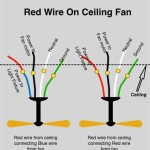Understanding and Troubleshooting Your Harbor Breeze Remote Ceiling Fan
Harbor Breeze ceiling fans are a popular choice for homeowners seeking to improve air circulation and enhance the aesthetic appeal of their living spaces. A key feature of many Harbor Breeze models is the inclusion of a remote control, which offers convenient operation from anywhere in the room. This article provides a comprehensive overview of Harbor Breeze remote ceiling fans, delving into their functionality, troubleshooting common issues, and providing helpful tips for maintaining optimal performance.
The integration of remote control technology into ceiling fans has significantly increased user convenience. Instead of relying on pull chains, users can adjust fan speed, turn the fan on or off, and control the light fixture (if equipped) with the push of a button. This is particularly beneficial for fans installed in rooms with high ceilings or for individuals with mobility limitations. Understanding the intricacies of Harbor Breeze remote ceiling fans empowers users to address minor issues independently and ensures a longer lifespan for their appliance.
Key Components of a Harbor Breeze Remote Ceiling Fan System
A Harbor Breeze remote ceiling fan system comprises several essential components that work together to provide seamless operation. Understanding these components is crucial for diagnosing and resolving problems when they arise.
The Remote Control: This handheld device is the user's primary interface for controlling the fan. It typically features buttons for power, fan speed adjustment (usually low, medium, and high), light control (on/off and dimming, if applicable), and sometimes a reverse function for changing the fan's direction. Remote controls operate using radio frequency (RF) or infrared (IR) signals to communicate with the receiver unit.
The Receiver Unit: This component is located inside the ceiling fan's canopy, above the motor housing. It receives signals from the remote control and translates them into commands for the fan motor and light fixture. The receiver unit is wired to the electrical supply, the fan motor, and the light kit. It's essentially the intermediary between the remote and the fan itself.
The Fan Motor: This is the core component that drives the fan blades. It receives power from the receiver unit and converts it into rotational motion. Fan motors are typically designed for long-term operation, but they can be susceptible to issues such as overheating or bearing wear.
The Light Kit (Optional): Many Harbor Breeze ceiling fans come with an integrated light kit. This kit is wired to the receiver unit and can be controlled independently via the remote. Light kits may use incandescent, LED, or other types of bulbs.
The Wiring: Correct and secure wiring is essential for the safe and reliable operation of the ceiling fan. Loose or improperly connected wires can cause a variety of problems, including fan malfunction, light flickering, and even electrical hazards.
Common Issues and Troubleshooting Steps
Despite being relatively straightforward in design, Harbor Breeze remote ceiling fans can encounter various issues over time. Here's a guide to diagnosing and resolving some of the most common problems:
Fan Not Responding to the Remote: This is perhaps the most frequent issue. Several factors could be responsible. First, check the batteries in the remote control. Replace them with fresh batteries to ensure sufficient power. Next, verify that the remote control is properly paired with the receiver unit. Most Harbor Breeze remote controls require a pairing process, which usually involves pressing a specific button on the remote and/or the receiver. Consult the fan's user manual for detailed pairing instructions.
If the batteries are good and the remote is paired, inspect the receiver unit. Ensure that it's properly wired and receiving power. Check the circuit breaker to confirm that the fan circuit is energized. If the receiver unit is damaged, it may need to be replaced. This is a more complex repair that may require the assistance of a qualified electrician.
Fan Operates Erratically or Intermittently: This could be due to interference from other electronic devices. Try moving the remote control closer to the fan or changing the angle at which you point it. Electrical noise from nearby appliances can sometimes disrupt the signal between the remote and the receiver. Also, check for loose wiring connections in the fan canopy. Loose wires can cause intermittent power interruptions, leading to erratic fan operation.
Fan Runs Slowly or Doesn't Reach Full Speed: A slow-running fan may indicate a problem with the motor. Over time, fan motor bearings can wear out, causing increased friction and reduced speed. Insufficient lubrication can also contribute to this issue. In some cases, cleaning the fan blades can improve airflow and perceived speed. Dust and debris buildup can significantly reduce the fan's efficiency. If the motor is the problem, it may be necessary to replace the entire fan.
Light Fixture Not Working: If the light fixture is not working, first check the light bulb. Replace it with a new bulb of the correct wattage. If the bulb is not the issue, inspect the wiring connections between the light kit and the receiver unit. Ensure that all connections are secure. The light kit may also have its own internal fuse, which could be blown. Check and replace the fuse if necessary. If the light kit itself is faulty, it may need to be replaced. Some Harbor Breeze fans have proprietary light kits, which may require ordering a replacement from the manufacturer or a specialized parts supplier.
Fan Makes Unusual Noises: Noises such as clicking, rattling, or humming can indicate various problems. Clicking sounds may be caused by loose screws or components. Tighten all screws on the fan blades, the motor housing, and the light fixture. Rattling sounds could be due to imbalance in the fan blades. Check that all blades are properly aligned and balanced. Humming sounds may be a sign of a failing motor or a loose capacitor. If the humming is persistent, it's best to consult a qualified electrician.
Tips for Maintaining Your Harbor Breeze Remote Ceiling Fan
Proper maintenance is key to extending the life and ensuring the efficient operation of your Harbor Breeze remote ceiling fan. Regular cleaning, inspection, and lubrication can prevent many common problems.
Regular Cleaning: Dust and debris buildup can significantly reduce the fan's performance and cause the motor to work harder. Clean the fan blades regularly with a soft cloth or a duster. You can also use a mild detergent solution for stubborn dirt. Be sure to disconnect the power to the fan before cleaning to avoid electrical shock.
Periodic Inspection: Inspect the fan regularly for loose screws, worn wires, and other signs of damage. Tighten any loose screws and replace any damaged components. Check the condition of the wiring insulation and replace any wires that are cracked or frayed.
Motor Lubrication: Some fan motors require periodic lubrication. Check the fan's user manual to determine if your model requires lubrication and what type of lubricant to use. Apply a few drops of lubricant to the motor bearings as needed. Proper lubrication can reduce friction and extend the life of the motor.
Remote Control Care: Keep the remote control clean and dry. Avoid exposing it to extreme temperatures or humidity. Replace the batteries regularly to ensure optimal performance. Store the remote in a safe place where it won't be damaged or lost.
Professional Assistance: For complex repairs or electrical issues, it's always best to consult a qualified electrician. Attempting to repair electrical components without proper knowledge and experience can be dangerous. A licensed electrician can diagnose the problem accurately and perform the necessary repairs safely and effectively.
By understanding the components of a Harbor Breeze remote ceiling fan system, troubleshooting common issues, and implementing preventive maintenance measures, users can enjoy years of reliable and convenient operation. Remember to always prioritize safety and consult a professional when necessary.

Harbor Breeze Remote Control For Item 80443

Harbor Breeze Platinum Portes 52 In Brushed Nickel Indoor Ceiling Fan With Light Remote 5 Blade At Lowes Com

Harbor Breeze Kujce10311 For Beach Creek Ceiling Fan Remote Control

Harbor Breeze A25 Tx025 Oem Original Ceiling Fan Replacement Remote Control Ebay

Harbor Breeze Universal Ceiling Fan Remote Wall Control Rdi 103l Ebay

Harbor Breeze Remote Pack For Item 2599787 3488683 1058853 5207968 5207967

Remote For Harbor Breeze

New Arrival Anderic Rrtx012 For Harbor Breeze A25 Tx012 Ceiling Fan Remote Control Controls Remotes Remade

Harbor Breeze Chq7030t Ceiling Fan Replace Remote Control Wireless White Walmart Com

Harbor Breeze Universal 4 13 In 3 Speed White Plastic Indoor Ceiling Fan Remote The Accessories Department At Lowes Com