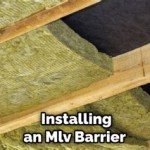Hunter Ceiling Fan Remote Stopped Working
Hunter ceiling fans are known for their reliability and durability. However, even the best products can experience problems from time to time. One common issue is when the remote control stops working. If you're experiencing this problem, don't worry - there are a few things you can do to troubleshoot the issue and get your fan back up and running again.
Check the batteries
The first thing you should do when your Hunter ceiling fan remote stops working is to check the batteries. The batteries may be dead or they may not be making good contact with the terminals. If the batteries are dead, simply replace them with new ones. If the batteries are not making good contact with the terminals, try cleaning the terminals with a cotton swab and rubbing alcohol. Once the terminals are clean, reinsert the batteries and try the remote again.
Check the circuit breaker or fuse
If the batteries are new and the terminals are clean, the next thing to check is the circuit breaker or fuse. The circuit breaker or fuse may have tripped or blown, which would cut off power to the fan and the remote control. To check the circuit breaker, locate the electrical panel in your home and find the circuit breaker that controls the fan. If the circuit breaker has tripped, simply flip it back to the "on" position. To check the fuse, locate the fuse box in your home and find the fuse that controls the fan. If the fuse is blown, replace it with a new fuse of the same amperage.
Check the wiring
If the circuit breaker or fuse is not the problem, the next thing to check is the wiring. The wiring may be loose or disconnected, which would prevent power from reaching the fan and the remote control. To check the wiring, turn off the power to the fan at the circuit breaker or fuse box. Then, remove the canopy from the fan and check the wiring connections. Make sure that all of the wires are securely connected and that there are no loose or frayed wires. If you find any loose or frayed wires, tighten them or replace them as necessary.
Reset the remote control
If you've checked the batteries, the circuit breaker or fuse, and the wiring and the remote control is still not working, you may need to reset the remote control. To reset the remote control, press and hold the "reset" button for 10 seconds. The "reset" button is usually located on the back of the remote control. Once the remote control has been reset, try it again.
Contact Hunter Fan Company
If you've tried all of the troubleshooting steps above and the remote control is still not working, you may need to contact Hunter Fan Company. Hunter Fan Company offers a one-year warranty on all of their products, so if the remote control is still under warranty, they may be able to replace it for free. To contact Hunter Fan Company, you can call their customer service number at 1-888-830-1326.

Hunter Fan Remote Not Working What To Do Solved

Ceiling Fan Problem Works But Lights Wall Switch And Remote Don T Work Doityourself Com Community Forums

How To Reset A Hunter Fan Remote Your Ultimate Guide Homes Valy

Hunter Fan Remote Not Working Troubleshooting Guide Hampton Bay Ceiling Fans Lighting

Remote Control Ceiling Fan Troubleshoot Youtube

How To Install A Ceiling Fan Remote 5xxxx Series Models Youtube

Top 6 Technical Faults With A Hunter Ceiling Fan

How To Reset Ceiling Fan Remote Diy Appliance Repairs Home Repair Tips And Tricks

How To Fix A Ceiling Fan Hunter

How To Troubleshoot A Fan Remote The Home Youtube
See Also