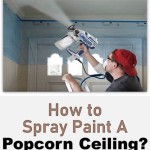Pull Chain Replacement for Ceiling Fan: A Comprehensive Guide
Ceiling fans are a common fixture in many homes, offering both aesthetic appeal and functional climate control. Over time, however, the pull chains that control the fan's speed and light can break, become frayed, or simply detach. Replacing a pull chain is a relatively simple and inexpensive repair that most homeowners can undertake themselves. This article provides a detailed guide on how to replace a pull chain on a ceiling fan, ensuring a safe and effective outcome.
Before initiating any electrical work, safety is paramount. Disconnecting the power supply to the ceiling fan is crucial. Locate the circuit breaker that controls the fan and switch it to the "off" position. To further ensure safety, use a non-contact voltage tester to verify that the power is indeed off. Place the tester near the fan's wiring; if the tester indicates voltage, double-check the circuit breaker and ensure it is properly switched off. This step is essential to prevent electrical shock.
Gathering the necessary tools and materials will streamline the replacement process. You will need a new pull chain, which can be purchased at most hardware stores. Ensure that the replacement pull chain is the correct type for your fan – some fans use different types of chains for speed and light control. A small screwdriver, both flathead and Phillips head, may be required to access the fan's switch housing. Wire strippers are necessary for preparing the wires if any splicing is needed. Additionally, a pair of pliers may be helpful for gripping and manipulating small parts. A ladder or step stool will be needed to safely reach the ceiling fan.
Identifying the Faulty Pull Chain and Switch
The first step in the replacement process is to identify which pull chain is faulty and whether the problem lies solely with the chain itself or with the switch mechanism connected to it. Examine the broken or detached pull chain. If the chain is simply broken or detached from the switch, replacing the chain may be sufficient. However, if the fan does not respond to the pull chain even when it is properly connected, the switch itself may be defective. This often manifests as the fan not changing speeds or the light not turning on or off.
To further diagnose the problem, gently tug on the remaining portion of the pull chain or the connecting rod that extends from the switch housing. If the chain moves freely without engaging the switch mechanism, or if the mechanism feels loose or broken, it indicates a faulty switch. In this case, replacing the entire switch is typically necessary. These switches are readily available at hardware stores and are relatively inexpensive.
Accessing the switch requires disassembling the fan's light kit or switch housing. Most ceiling fans have a light kit attached to the bottom of the fan. This kit usually consists of a glass globe or shade and a metal housing that covers the light bulbs and the fan's wiring. Carefully remove the light kit by unscrewing the retaining screws or by releasing the clips that hold it in place. Support the light kit securely while removing it to prevent it from falling.
Once the light kit is removed, you will have access to the fan's switch housing. This housing typically contains the switches for the fan's speed and light control, as well as the wiring connections. The switch housing is usually held in place by screws or clips. Carefully remove these fasteners and gently lower the switch housing to expose the wiring connections. Take note of the wiring configuration before disconnecting any wires. A photograph or a detailed diagram can be helpful to ensure that the wires are reconnected correctly later.
Replacing the Pull Chain
If the problem is solely with the pull chain, and the switch mechanism is functioning correctly, the process is relatively straightforward. Most pull chains are attached to the switch by a small connector or clasp. Use pliers or a small screwdriver to open the connector and detach the old pull chain. Discard the old chain and attach the new pull chain to the connector. Ensure that the connector is securely closed to prevent the chain from detaching again.
If the existing chain is not broken, but simply too short or aesthetically unappealing, you can replace it without disconnecting it from the switch. Using pliers, carefully open a link in the existing chain close to the switch. Attach the new chain to this open link and close the link securely with the pliers. You now have a longer or more aesthetically pleasing pull chain without having to disconnect the switch.
Before reassembling the switch housing and light kit, test the new pull chain. Gently pull the chain to ensure that it engages the switch mechanism properly and that the fan responds accordingly. If the fan does not respond correctly, double-check the chain's connection to the switch and ensure that the switch mechanism is not obstructed.
Carefully reassemble the switch housing and the light kit. Ensure that all wires are properly tucked away and that the switch housing is securely fastened. Replace the light bulbs if necessary and reattach the light kit, ensuring that it is securely fastened and level.
Replacing the Switch
If the switch itself is defective, replacing it is slightly more involved but still manageable for most homeowners. After disconnecting the power and accessing the switch housing, carefully disconnect the wires from the old switch. Most switches have wires that are either directly wired into the switch using screw terminals or are connected using wire connectors.
If the wires are connected using screw terminals, loosen the screws and carefully pull the wires out of the terminals. If the wires are connected using wire connectors, gently twist the connectors to loosen them and pull the wires out of the connectors. Take note of the wire colors and their corresponding positions on the switch. A diagram or photograph is essential to ensure that the wires are reconnected correctly to the new switch.
Once the wires are disconnected, remove the old switch from the switch housing. The switch is usually held in place by screws or clips. Loosen or release these fasteners and carefully remove the switch. Install the new switch in the switch housing, ensuring that it is securely fastened. Reconnect the wires to the new switch, matching the wire colors to their corresponding positions as noted in your diagram or photograph.
If the wires are connected using screw terminals, insert the bare ends of the wires into the terminals and tighten the screws securely. If the wires are connected using wire connectors, twist the connectors onto the bare ends of the wires, ensuring that the connections are tight and secure. Use electrical tape to wrap the wire connectors for added insulation and safety.
Before reassembling the switch housing and light kit, test the new switch. Restore power to the ceiling fan by switching the circuit breaker back to the "on" position. Gently pull the chain to ensure that it engages the switch mechanism properly and that the fan responds accordingly. If the fan does not respond correctly, double-check the wiring connections and ensure that the switch mechanism is not obstructed. If the fan still does not respond correctly, the new switch may be defective and require replacement.
After verifying that the new switch is functioning correctly, disconnect the power to the ceiling fan again by switching the circuit breaker back to the "off" position. This is a crucial safety step before reassembling the fan. Carefully reassemble the switch housing and the light kit. Ensure that all wires are properly tucked away and that the switch housing is securely fastened. Replace the light bulbs if necessary and reattach the light kit, ensuring that it is securely fastened and level.
Testing and Final Steps
Once the pull chain or switch has been replaced and the fan has been reassembled, it is essential to test the fan to ensure that it is functioning correctly. Restore power to the ceiling fan by switching the circuit breaker back to the "on" position. Observe the fan's operation, paying attention to the fan's speed settings and the light's functionality.
Test each of the fan's speed settings to ensure that the fan changes speeds smoothly and correctly. Test the light to ensure that it turns on and off properly. If the fan or light does not function correctly, re-inspect the wiring connections and the switch mechanism. If necessary, consult a qualified electrician for assistance.
After verifying that the fan is functioning correctly, perform a final inspection of the installation. Ensure that all screws and fasteners are tightened and that all wires are properly secured. Clean up any debris or tools from the work area. Properly dispose of the old pull chain or switch.
Replacing a pull chain on a ceiling fan is a manageable task for most homeowners. By following these steps and taking the necessary safety precautions, you can effectively restore the functionality of your ceiling fan. Remember to always disconnect the power before working on any electrical appliance, and consult a qualified electrician if you are unsure about any aspect of the repair.

Ceiling Fan Pull Switch Broken Chain Replace Fix Hampton Bay
Ceiling Fan Pull Chain Switch Replacement Ifixit Repair Guide

Objlgev Ceiling Fan Switch 3 Speed 4 Wire Pull Chain Replacement Part With Pre Installed Wires Broe Ol323d27is9026
Ceiling Fan Pull Chain Switch Replacement Ifixit Repair Guide

2pcs Ceiling Fan Pull Chains Replacement Part Pendant Chain With Crystal Balls

Aspen Creative Corporation Polished Brass 3 Speed Ceiling Fan Motor Switch With Pull Chain 1 Pack 21306 The Home

4pcs Ceiling Fan Pull Chain Replacement Extension Light Pulling

Ceiling Fan Pull Chain Came Out Doityourself Com Community Forums

How To Replace Fan Light Pull Chain Switch

Ceiling Fan Light Kits Hunter Replacement Parts Lamp Pull Chain Electric