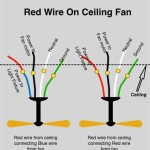Replacement Bulbs for Harbor Breeze Ceiling Fans
Harbor Breeze ceiling fans are a popular choice for homeowners seeking affordable and stylish cooling solutions. A key component of these fans is the light kit, which often utilizes specialized bulbs. When these bulbs burn out, finding the correct replacement can sometimes be challenging. This article provides a comprehensive guide to selecting and installing replacement bulbs for Harbor Breeze ceiling fans.
Understanding the type of bulb your Harbor Breeze fan uses is the first step in finding a suitable replacement. Several types are commonly used, including incandescent, halogen, CFL, and LED. Each type has distinct characteristics affecting brightness, energy efficiency, and lifespan.
Incandescent bulbs are a traditional option, producing a warm, yellowish light. They are generally inexpensive but consume more energy and have a shorter lifespan than other options. Halogen bulbs, a type of incandescent, offer brighter, whiter light and slightly improved energy efficiency. However, they generate more heat than standard incandescent bulbs.
CFL (Compact Fluorescent Lamp) bulbs are significantly more energy-efficient than incandescent or halogen bulbs. They also have a much longer lifespan. CFLs produce a cooler, whiter light and contain a small amount of mercury, requiring careful disposal.
LED (Light Emitting Diode) bulbs are the most energy-efficient option and boast the longest lifespan. They offer a wide range of color temperatures, from warm white to daylight, allowing homeowners to customize the ambiance of their space. While LEDs have a higher initial cost, their longevity and energy savings often make them a cost-effective choice in the long run.
Locating the correct bulb specifications is crucial for ensuring compatibility with your Harbor Breeze fan. This information can typically be found on the original bulb packaging or in the fan's user manual. Key specifications include the bulb base type, wattage, and voltage.
The bulb base type refers to the part of the bulb that connects to the socket. Common base types include candelabra (E12), intermediate (E17), and standard (E26). Using the correct base type is essential for proper electrical contact and secure mounting.
Wattage indicates the amount of energy the bulb consumes. Exceeding the recommended wattage for your fan's light kit can lead to overheating and potential damage. Choosing a lower wattage will result in dimmer light output.
Voltage refers to the electrical potential difference required to operate the bulb. Most residential ceiling fans operate on standard household voltage (120V in North America). Using a bulb with an incorrect voltage can cause malfunction or damage.
Once you have identified the necessary bulb specifications, you can begin searching for replacement bulbs. Home improvement stores, lighting retailers, and online marketplaces offer a wide selection of bulbs compatible with Harbor Breeze ceiling fans. When purchasing replacement bulbs, ensure they meet the required specifications and are from a reputable manufacturer.
Replacing the bulb in a Harbor Breeze ceiling fan is generally a straightforward process. First, ensure the power to the fan is turned off at the circuit breaker. This is a crucial safety precaution to prevent electrical shock. Next, remove the existing bulb by gently twisting it counterclockwise. Depending on the fan model, you may need to remove a light cover or diffuser before accessing the bulb.
Once the old bulb is removed, carefully insert the new bulb into the socket and twist it clockwise until it is secure. Avoid overtightening, as this can damage the socket. Replace any light covers or diffusers that were removed. Finally, restore power to the fan and test the new bulb.
Some Harbor Breeze ceiling fans utilize integrated LED modules rather than replaceable bulbs. These modules typically have a much longer lifespan than traditional bulbs but may require professional replacement if they fail. Consult your fan's user manual or contact Harbor Breeze customer support for assistance with integrated LED modules.
Maintaining proper lighting in your home is essential for both functionality and aesthetics. By understanding the different bulb types available and following the correct procedures for replacement, you can ensure your Harbor Breeze ceiling fan continues to provide optimal illumination for years to come.
Regularly cleaning your ceiling fan blades and light fixtures can also help maintain optimal performance. Dust and debris can accumulate on these surfaces, reducing light output and potentially affecting the fan's operation. Use a soft cloth or duster to clean the blades and light fixtures periodically.
While this article provides a general guide to replacing bulbs in Harbor Breeze ceiling fans, it's essential to consult your fan's specific user manual for detailed instructions and safety precautions. The user manual contains valuable information specific to your fan model, including recommended bulb types and wattage limitations.
By following the guidelines outlined in this article and referring to your fan's user manual, you can confidently select and install the correct replacement bulbs for your Harbor Breeze ceiling fan, ensuring continued functionality and efficient lighting in your home.

Bulbrite 610102 Screw Base Single Ended Halogen Light Bulb Lightbulbs Com

4 Ways To Replace A Light Bulb In Ceiling Fan Wikihow

Universal Uc9050t Ceiling Fan Wall Remote Control Dip Switch With Adjustable 3 Speed Light Dimmer Compatible Hampton Bay Harbor Breeze Hunter Walmart Com

Harbor Breeze Traditional 52 In 1 Light Ceiling Fan Oil Rubbed Broe 5 Blades 41553 Réno Dépôt

Harbor Breeze Lansing 42 In Aged Broe Led Indoor Downrod Or Flush Mount Ceiling Fan With Light 5 Blade The Fans Department At Lowes Com

Harbor Breeze Lansing 42 In Aged Broe Led Indoor Downrod Or Flush Mount Ceiling Fan With Light 5 Blade The Fans Department At Lowes Com

Harbor Breeze Hugger 42 In 1 Light Ceiling Fan Broe 5 Reversible Blades 41550 Rona

Harbor Breeze 1 Light 3 Blades Ceiling Fan Oak And Chestnut 42 In Dia 41582 Rona

Shop Harbor Breeze Sage Cove 44 In Oil Rubbed Broe Led Indoor Downrod Or Flush Mount Ceiling Fan With Light Remote Collection At Lowes Com

Harbor Breeze Centreville 52 In Oil Rubbed Broe Led Indoor Flush Mount Ceiling Fan With Light Kit