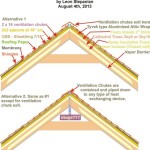Wiring a Ceiling Fan With Light
Installing a ceiling fan with light can be a great way to improve the comfort and style of your home. Ceiling fans can help to circulate air, which can make a room feel cooler in the summer and warmer in the winter. They can also add a touch of style to any room. If you're handy with basic electrical tools, you can install a ceiling fan with light yourself. Here's a step-by-step guide to help you get started.
Materials You'll Need
Before you begin, you'll need to gather the following materials:
- Ceiling fan with light
- Electrical wire (14-gauge or 12-gauge)
- Wire nuts
- Screwdriver
- Drill
- Mounting bracket
- Safety glasses
Step 1: Turn Off the Power
Before you start working on the electrical wiring, it's important to turn off the power to the room where you'll be installing the ceiling fan. You can do this by flipping the circuit breaker or removing the fuse. Once the power is turned off, test the circuit with a voltmeter to make sure that there is no electricity flowing through the wires.
Step 2: Install the Mounting Bracket
The mounting bracket is what will support the ceiling fan. It's important to make sure that the mounting bracket is securely attached to the ceiling. The type of mounting bracket that you need will depend on the type of ceiling fan that you have. Some ceiling fans come with their own mounting brackets, while others require you to purchase a separate bracket.
Step 3: Connect the Electrical Wires
Once the mounting bracket is installed, you need to connect the electrical wires. The electrical wires from the ceiling will need to be connected to the electrical wires from the ceiling fan. The black wire from the ceiling should be connected to the black wire from the ceiling fan, the white wire from the ceiling should be connected to the white wire from the ceiling fan, and the green or bare wire from the ceiling should be connected to the green or bare wire from the ceiling fan.
Step 4: Install the Ceiling Fan
Once the electrical wires are connected, you can install the ceiling fan. The ceiling fan should be attached to the mounting bracket with screws. Make sure that the ceiling fan is securely attached to the mounting bracket.
Step 5: Turn on the Power
Once the ceiling fan is installed, you can turn on the power. The ceiling fan should start working immediately. If the ceiling fan doesn't start working, check the electrical connections to make sure that they are secure. If the electrical connections are secure, the ceiling fan may be defective.
Tips for Wiring a Ceiling Fan With Light
Here are a few tips to help you wire a ceiling fan with light:
- Make sure that you turn off the power to the room before you start working on the electrical wiring.
- Be careful when drilling holes into the ceiling. You don't want to damage any electrical wires.
- Make sure that the electrical wires are securely connected. Loose connections can cause the ceiling fan to malfunction.
- If you're not comfortable working with electrical wiring, it's best to hire a qualified electrician to install the ceiling fan.

Wiring A Ceiling Fan And Light With Diagrams Ptr

Wiring A Ceiling Fan And Light With Diagrams Ptr

How To Wire A Ceiling Fan Temecula Handyman

How To Wire A Ceiling Fan Temecula Handyman

Wiring A Ceiling Fan And Light With Diagrams Ptr

Ceiling Fan Wiring Color Code House Cool Car Accessories

Replacing A Ceiling Fan Light With Regular Fixture Jlc Online
How To Wire A Ceiling Fan Light Switch Quora

How To Wire A Ceiling Fan Temecula Handyman

Ceiling Fan Wiring Diagram With Light Dimmer